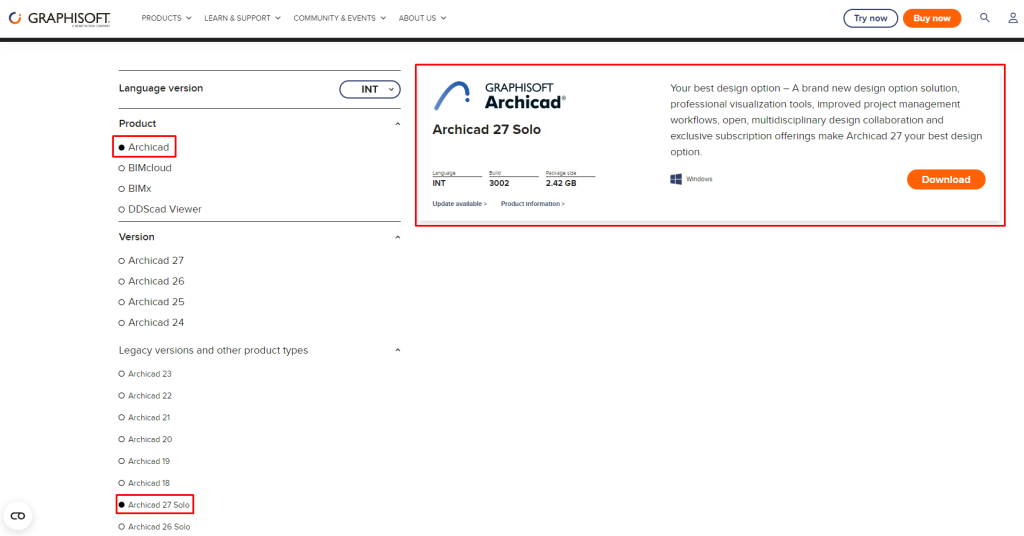GET ARCHICAD SOLO NOW FOR ONLY $400/YEAR
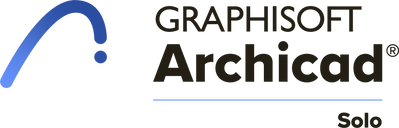
Archicad Solo is a streamlined version of the award-winning Building Information Modeling (BIM) technology, specifically designed for individual architects and small architectural firms. This edition includes all the essential tools for creating comprehensive building information models, enabling automatic generation of architectural documentation without the need for repetitive tasks.
Available as a full 64-bit application on both macOS and Windows, Archicad Solo leverages multi-processor support for enhanced performance. Features such as background processing, optimized multi-core CPU scaling, and an upgraded central graphics unit ensure superior performance and smooth navigation.
Don’t miss this once-in-a-lifetime chance! Fill in this in form and we will contact you right away to confirm your order.
Archicad Solo Compared to Archicad full version
Archicad Solo comes with certain functional limitations compared to the full version of Archicad. The following features are not available in Archicad Solo:
- Teamwork and BIMcloud compatibility
- Hotlink capabilities (including single and multistorey hotlinks, IFC, RVT, Rhino models, etc.)
- Advanced visualization tools (such as Cineware, Redshift, Twinmotion)
- Placing views or drawings from external sources
- Bluebeam integration
- Specific licensing options, such as network licenses and license borrowing
These limitations define the distinction between Archicad Solo and its full-featured counterpart, making it an ideal choice for individual practitioners and smaller firms who require a robust yet streamlined BIM solution.
Technical Information
Hardware and Software Requirements
Hardware and software requirements are modified from time to time. For up-to-date information on system requirements, please follow this link.
File compatibility
Users can open and save files created in Full, Start Edition and Solo versions of Archicad. Educational files can be edited in Solo as well, but Archicad will switches to educational mode as long as the file is open. Nevertheless, Trial files can only be opened and edited on the same machine they were created.
Download and install
To download the installer of Archicad Solo, go to Graphisoft’s Downloads page. In the Products tab, select your language version; open the Legacy and other product types list under Version, and select the version of Archicad Solo you need. Make sure to select the right platform, macOS or Windows, and click the Download button to save the installer in your machine.
Launch the installer and follow the detailed instructions to install Archicad Solo.
To be able to start using the program you must activate your license. Use Graphisoft License Manager Tool (LMT) to activate your protection key.