EXPERIENCE ARCHICAD COLLABORATE
OPTIMAL FEATURES
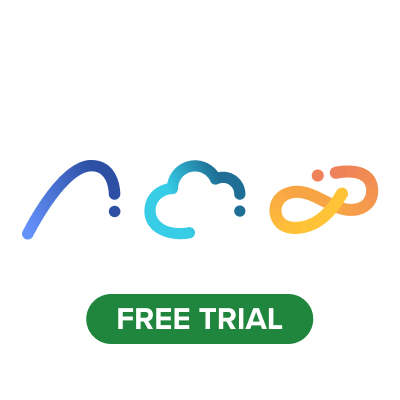
Overview
Archicad Collaborate seamlessly combines the award-winning Archicad BIM design solution with BIMcloud Software as a Service (SaaS) for fast, efficient, and secure access to shared projects in real-time — all at an affordable price point. Design great buildings in Archicad and then use BIMx to share your digital building model with customers and clients — anywhere in the world!
Access to products and services
Archicad Collaborate includes access to the following products and services:
Archicad — Standalone desktop app for macOS and Windows
BIMcloud — Server hosted by Graphisoft in the cloud
BIMx PRO features — BIMx mobile app for iOS and Android
Subscription benefits — Maximize the value of your subscription with exclusive tools, training, support, and services.
For more information on compatibility and installation, see the Technical details tab above.
Subscription information
Subscription renews automatically. You may cancel your auto-renewal plan at any time in the Graphisoft Store. For more information about cancellations and refunds, see the Terms of Service and Frequently Asked Questions.
Technical Details
Graphisoft ID required for access
One license per user unlocks all 3 products (including the latest Archicad 27 version)
Subscription renews automatically.
After purchasing, simply invite your team members to join your company account and assign them licenses.
Language version – English/International
The language of your Archicad is International, with the default international templates and settings. Looking for a different language version? Visit the Graphisoft Store to choose one.
Use the dropdown list in BIMcloud to switch to your preferred interface language.
The BIMx app will automatically open in your device’s language.
Compatibility
This subscription includes a cloud license for the latest version of Archicad (Archicad 27).
The cloud license cannot be used with earlier Archicad versions (26 or earlier).
A cloud license is required to access BIMcloud SaaS. If you already have an on-premise BIMcloud, it cannot be merged with this BIMcloud SaaS.
Getting started
Install Archicad on your macOS or Windows computer. At first startup, sign in with your Graphisoft ID. Your cloud license is ready to use.
BIMcloud SaaS requires no installation. All you have to do is create a domain address — we manage the rest. After setup is finished (15-30 minutes), you can access BIMcloud online at your domain address.
BIMx has desktop, mobile, and web browser versions (also available on BIMx Model Transfer and BIMcloud). You can download and install them separately on your own devices. With this subscription, you get additional PRO features for BIMx on mobile devices and BIMx Model Transfer site. Install the BIMx app on your mobile device, then sign in with your Graphisoft ID.
try archicad collaborate for free in 30 days
Tell us about your specific needs and project requirements. Our team will provide you with a customized quote for the ideal software bundle to empower your success.
*Notes: Your request will be processed in 1 – 2 working days. Please check your email inbox, where you will receive your account’s detail information.
